Random Walk using Python
12/03/2021
🌿
5 minutes
Daniel Shiffman
First and foremost I would like to say that I got the idea after reading Daniel Shifman's book The Nature Of Code if you're into that kind of thing, I definitly would urge you to check it out, its super interesting and your brain will be bursting with ideas of what to code gauranteed 👍. I'm writing this because in the book he wrote the random walk in Processing which is a highly interactive programming language that is super fun and helps people learn and visualize and have a lot of fun with code, but I really wanted to do it in Python so here it is
Let's get started
So for this program all you'll need to have is Python, I will be using 3.9, but I'm sure 3+ should be good. We will be using 2 libraries that already come shipped with python, turtle and random. So random is a library that generates random number (of course its not 100% random because it uses an algorithm but its good enough for now). Turtle is a really nice visual library on python that is amazing for making shapes and drawing.
Getting started
Open up you favorite python IDE and create a fresh new file, at the top you will
import turtle.
Now that we have access to the library we will
create our first turtle. so for simplicity I will name it t for turtle
t = turtle.Pen()
so from this turtle library I'm access a function Pen() that will create our turtle so that we can start drawing. So this Pen function can actually take parameters, you can change the shap to a turtle by doing
t = turtle.Pen(shape="turtle")
or if you don't want any shape you can put
t = turtle.Pen(visible=False)
Reminder capitilization is very important in code so make sure True has capital T and Pen has capital P
alrighty so after you make your turtle variable when you now run the program a new window will pop up titled Python Turtle Graphics and there should be a shape unless you put visible = to False
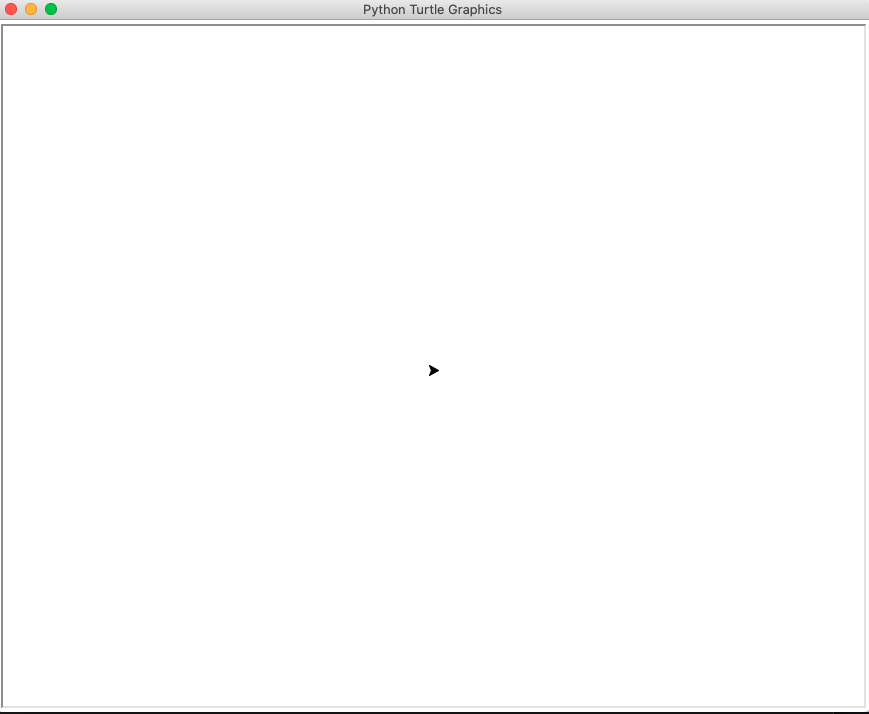
cool once you see that screen you can start playing around with your turtle, so let's start by making it move. So when we want to interact with our turtle we use the variable we created, in this case it t, so if I want t to move, I must give a direction and a distance.
t.forward(100)
in this case the direction is forward and the distance is 100 pixels
after writing this when you run the program again you should see your little turtle pen draw a line, in my case 100 pixels long.
Nice now that we got the technicalities out of the way, let's refer back to the random walk, which is our goal.
Getting a Random Number
First we are going to use the analogy of flipping a coin, when we flip a coin the outcomes can either be heads or tails. Since we are in the world of programming its much easier to use numbers, so in this case we will be using 0 for heads and 1 for tails. in order to get a random number we will use our random library so I want you to go to the top of your code and under where you imported turtle we are going to import random. It's a really good practice to keep your imports at the top.
once you've imported random let's use it to get a random number from 0 to 1. So in programming varaibles have a type, python makes life easier because you don't need to say what type you want you just make a variable name and it gives you what you want. But in other language you need to say I want a number or I want a string (word), a number in programming is called an integer or int for short so since we want a random number 0 to 1 we want a random int. in the random library we use the function randint which is short for random integer, after that in the parameters for randint we need to say the range of the random number so from what number to what number, in this case its from 0 to 1
randomNumber = random.randint(0,1)
I just named the random number we get randomNumber, so if we want to see the randomness in action, lets make a looooong loop and print out the result we get from this random number
for i in range(100000000000000): randomNumber = random.randint(0,1) print(randomNumber)
so when I ran ⬆️ code I got this.
so thats good, we are getting random numbers. Now lets hook this up to the turtle. The idea behind this is when we get heads or 0 the turtle will go forward and when we get tails or 1 the turtle will go backward. For now one step for the turtle will be 50 pixels (t.forward(50) but you can change it to whatever you please. So let's add some logic. the logic all the code should look like this
import turtle
import random
t= turtle.Pen()
for i in range(100000000000000):
randomNumber = random.randint(0,1)
if(randomNumber == 0):
t.forward(50)
elif(randomNumber == 1):
t.backward(50)
boom and our turtle is randomly going forward and backward, but this is not so interesting, the interesting part comes when we add and extra dimension 😈. so how may we best add this dimension? Well first we are going to need a function for the turtle.
#east
t.seth(0)
#north
t.seth(90)
#west
t.seth(180)
#south
t.seth(270)
so these functions allow the turtle to turn in all these different directions, seth is short for setheading (set where the turtle is facing). These numbers are going to be the core of our random walk.
so since we added 2 additional dimmensions, we will need 2 more random numbers. Let's test it again to ensure we do in fact get 2 more random numbers.
for i in range(100000000000000):
randomNumber = random.randint(0,3)
print(randomNumber)
So from this we can see that we get numbres 0 - 3. Now all we need to do is extend our if statement to include these numbers
for i in range(100000000000000):
randomNumber = random.randint(0,3)
if(randomNumber == 0):
t.forward(50)
elif(randomNumber == 1):
t.backward(50)
elif(randomNumber == 2):
pass
elif(randomNumber == 3):
pass
so the pass keyword is just so that it skips over what happens if the code ends up in that if statement, we will fill it out in just a bit. first we want to always make the turtle go forward no mater which condition the turtle ends up.
for i in range(100000000000000):
randomNumber = random.randint(0,3)
if(randomNumber == 0):
pass
elif(randomNumber == 1):
pass
elif(randomNumber == 2):
pass
elif(randomNumber == 3):
pass
t.forward(50)
and lastly, we just input the different t.seth() in the 4 conditions.
import turtle
import random
t= turtle.Pen()
for i in range(100000000000000):
randomNumber = random.randint(0,3)
if(randomNumber == 0):
#east
t.seth(0)
elif(randomNumber == 1):
#north
t.seth(90)
elif(randomNumber == 2):
#west
t.seth(180)
elif(randomNumber == 3):
#south
t.seth(270)
t.forward(50)
Voila your random walk should be fully functional in all 4 directions!
Adjustments
So we did great and you can just stop here if you want, but if you'd like to make it a bit better lets add some adjustments.
firstly, the turtle is going pretty slow, theres a simple function we can put after we initialize our turtle that will speed it up significantly.
t.speed(0)
ahh much better next, next its best to add a step variable so that we can easly adjust how far we want each step to take the turtle.
import turtle
import random
t= turtle.Pen()
t.speed(0)
step = 20
for i in range(100000000000000):
randomNumber = random.randint(0,3)
if(randomNumber == 0):
#east
t.seth(0)
elif(randomNumber == 1):
#north
t.seth(90)
elif(randomNumber == 2):
#west
t.seth(180)
elif(randomNumber == 3):
#south
t.seth(270)
t.forward(step)
You're turn
Now you might think what we've done is pretty cool or pretty boring, but this is really only the tip of the iceburg, theres so much you can do with this concept. you can add additional directions, colors, circles instead of lines, and you can make cool random creations. I urge you to take this further and see what you can create. I really loved doing this project because it was one of the first times my programming felt alive! So please experiment on and create something unique 🤡.
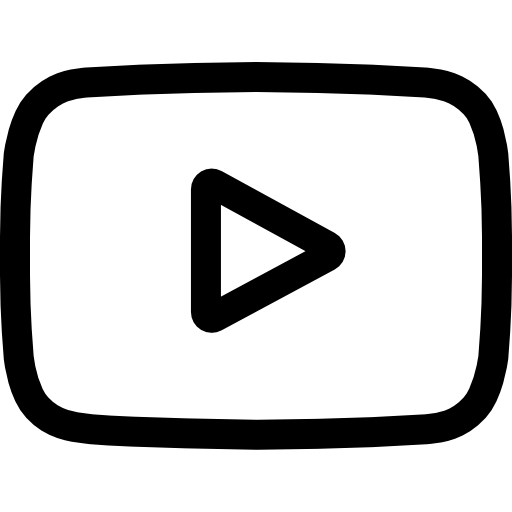 Youtube
Youtube